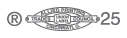File Uploads
PLEASE READ THESE INSTRUCTIONS. Archive your file/s using an archiving tool (ZIP or StuffIT etc.) before sending. Fill out the form below. Click “Browse” to locate your file/s. You may click Browse multiple times if you need to upload several files (300mb max total). Click “Send Your File”. NOTE: You must click “Send Your File” at the bottom of this page in order for us to receive the file. You will be redirected to a “Thank You” page confirming we have received your file. If you do not see the “Thank You” page we did not receive your file. If you have any questions please call 513-721-4657. Thanks.
If you are still using Publisher, please SAVE the file as a PDF first, and send the PDF to us.
- Is your file compressed as a ZIP or SIT archive?
- Did you include all images and fonts?
- Does your file include a minimum bleed if needed?
- Does your file include crop marks?
- Is your InDesign file compatible with CS6 version?
- Did you convert your Publisher file to PDF format?
If you have any questions regarding how to prepare your files, please check our resources section regarding what type of files are accepted or feel free to call us.